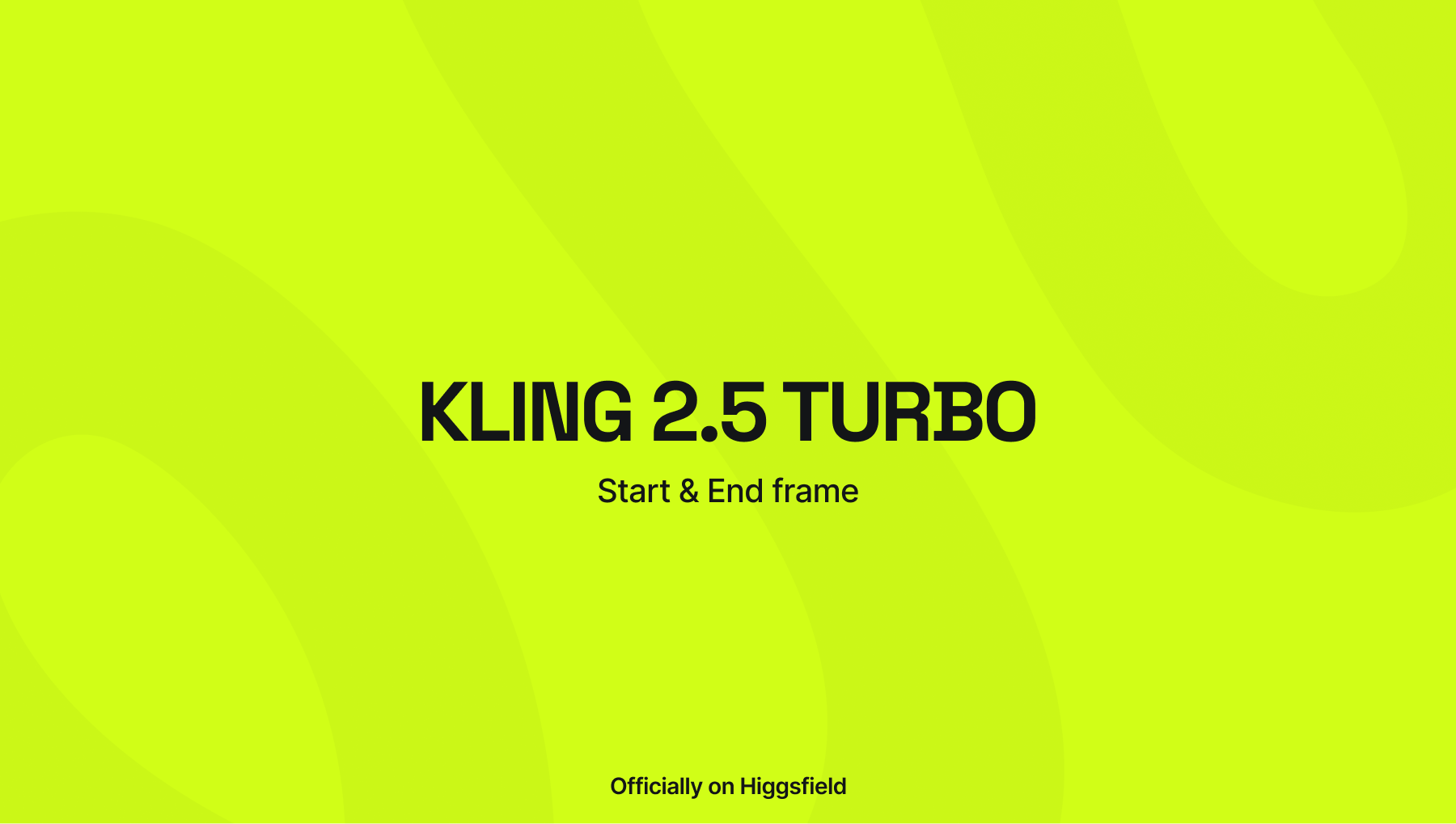AI video tools have rapidly evolved, but very few models give creators meaningful control over how a shot begins and ends.
Kling 2.5 Turbo stands out because it introduces structured video generation built around clear anchor points: a Start Frame and an End Frame. This allows for purposeful, cinematic storytelling with high control.
The model on Higgsfield is known for strong stability, rapid generation speed, and a library of more than 20 viral presets - with new ones added regularly - giving users the ability to instantly shape their video style, mood, and motion.
Combined with the new Start/End Frame system, Kling 2.5 Turbo is becoming a practical tool for AI filmmakers, advertisers, and creators who want directional control.
This guide explains how Kling 2.5 Turbo interprets Start and End Frames, how to use presets strategically, and how to build scenes with cinematic consistency inside Higgsfield.
What is so Special About This Release?
Kling 2.5 Turbo focuses on realism, speed, and controlled scene structure. These features make it especially strong in scenarios where you want the video to start at a specific moment and resolve at a defined ending, just like in traditional filmmaking.
Its core strengths include:
Fast generation
Strong camera logic
Solid object and character structure
High motion stability
Cinematic handling of light and perspective
Accurate transition between Start and End Frames
Instant direction via 20+ viral presets
Kling 2.5 Turbo generates 1080p videos - which means high-quality final results without downscaling issues.
Users can choose either 5-second or 10-second clips depending on how long the intended motion path is.
The aspect ratio is completely flexible. The model automatically uses the aspect ratio of the Start Frame, meaning creators can work in vertical, horizontal, cinematic widescreen, or any custom format without needing manual setup.
Why Start & End Frames Matter
In filmmaking, these frames define the emotional entry point and the visual closure of a sequence. Kling 2.5 Turbo anchors the video between two points:
The Start Frame sets your initial composition, lighting, pose, and mood.
The End Frame defines where the scene must land.
The model then builds motion between the two frames, keeping identity, structure, and lighting consistent.
This ensures:
No drifting faces
No sudden lighting mismatches
No random changes in perspective
No unplanned scene shifts
How the Start Frame Shapes Your Video
The Start Frame is the foundation. Kling 2.5 Turbo reads it as the “opening shot” and builds movement outward from it.
The Start Frame controls:
The opening pose or emotion
Camera position
Lighting and shadows
Scene structure
Color palette
Subject silhouette
Environment layout
Aspect ratio of the full video
Pro Tips:
Use a clean, well-composed image
Keep lighting realistic and consistent
Avoid heavy filters or distortions
Use natural, readable facial angles
Choose a silhouette that is easy to follow
The clearer the Start Frame, the smoother the generated motion.

How the End Frame Works
The End Frame sets the final moment of the clip. Kling 2.5 Turbo builds a transition that feels logical, guided by your prompts and the visual cues.
The End Frame controls:
Final pose or facial expression
Closing emotional tone
Where the camera settles
How the lighting resolves
The final visual beat
Tips for Best Results:
Show a different but related pose
Maintain subject identity
Keep lighting compatible with the Start Frame
Avoid extreme perspective differences
Build natural progression (ex: calm → surprised, neutral → emotional, still → expressive)
The Role of Presets: 20+ Viral Styles & New Additions
Kling 2.5 Turbo includes more than twenty cinematic presets plus new ones. These presets apply stylized motion, color behavior, and camera handling that can dramatically change how the video feels.
Presets can add:
Film grain
Color grading
Atmospheric motion
Lens distortions
Camera paths
Motion speed changes
Style-specific attitude (e.g., dramatic, ethereal, action-oriented)
They act as “macro-controls” over the video’s overall mood.
Popular preset types include:
Morph Transition
Hand Transition
Flying Cam
Raven
Melt Transition
Splash Transition
How Kling Builds Motion Between Frames
Once your frames are set, Kling 2.5 Turbo analyzes them and computes the movement path.
It handles:
Subtle facial shifts
Body rotations
Camera slides and dolly motion
Atmospheric motion
Light flicker
Hair or fabric behavior
Slow or fast dynamics
It is strongest in:
Short, controlled emotional beats
Naturalistic motion
Light-driven transitions
Portrait cinematography
Aesthetic storytelling
Vertical social content
Long-distance physical motion is harder, but the model handles realistic micro-movement extremely well.
Step-by-Step Guide: How to Use Kling 2.5 Turbo on Higgsfield
Step 1 - Open Higgsfield
Go to Higgsfield → Create Video.
Step 2 - Choose Kling 2.5 Turbo
Select the Kling 2.5 Turbo model from the video options.
Step 3 - Select a Preset
Choose from 20+ viral presets (and newly added ones). Each preset shapes the mood, movement, and color style of the video.
Step 4 - Upload Your Start Frame
This sets:
Composition
Lighting
Aspect ratio
Initial pose
Step 5 - Upload Your End Frame
This defines:
Final pose
Emotional landing
Closing composition
Step 6 - Add a motion prompt (optional)
Describe camera movement or emotion:
“slow cinematic push-in”
“subtle head turn with warm window light”
“dramatic build-up with atmospheric movement”
Step 7 - Choose Duration
Select:
5 seconds
10 seconds
Shorter clips have cleaner transitions. Ten seconds works well for dramatic changes.
Step 8 - Click Generate
Kling 2.5 Turbo takes your Start Frame → interprets your motion prompt → applies the preset → transitions into your End Frame → outputs a 1080p video.
Tips For Cinematic Results
1. Keep lighting consistent across both frames
Dramatic jumps create flicker.
2. Avoid extreme changes in perspective
A wide-angle Start Frame and telephoto End Frame confuse the model.
3. Use emotional progression
Calm → surprised Still → expressive Neutral → emotional
4. Use atmospheric prompts
Kling responds well to:
dust
soft wind
light flicker
reflections
slight camera shake
Conclusion
Kling 2.5 Turbo’s Start & End Frame system turns AI video generation into a controlled, cinematic process. With 20+ viral presets, strong motion stability, and full 1080p output, it gives creators a structured way to design realistic, expressive scenes. The ability to anchor the opening and closing moments of a clip makes it possible to direct emotional beats, craft storytelling moments, and achieve consistency across multiple videos.
For creators seeking a balance of speed, control, and high-quality visuals, Kling 2.5 Turbo is one of the most practical video models available today.
Start Creating with Kling 2.5 Turbo
Explore the full power of Start & End Frames, viral presets, and 1080p cinematic outputs — generate your first Kling 2.5 Turbo video in seconds.