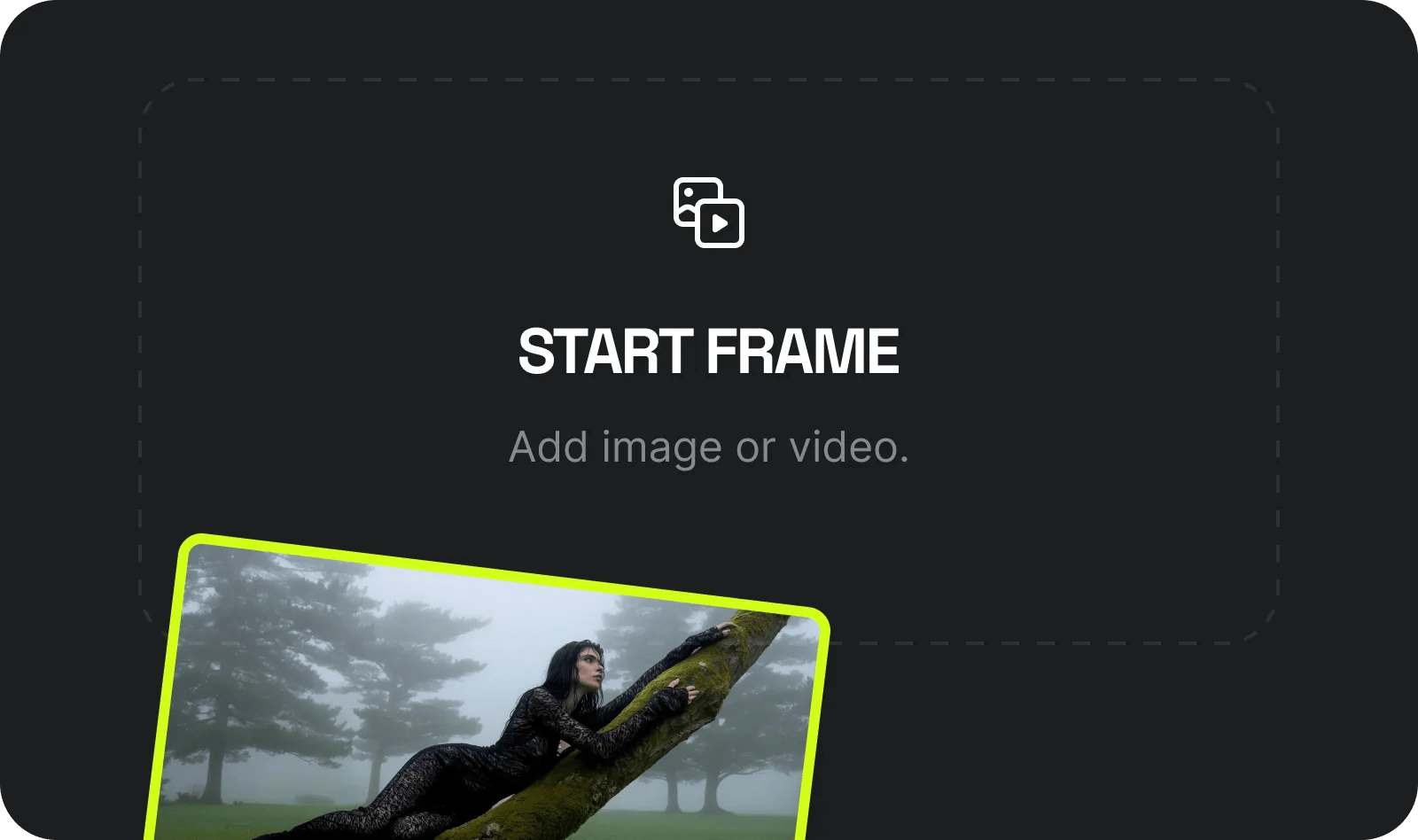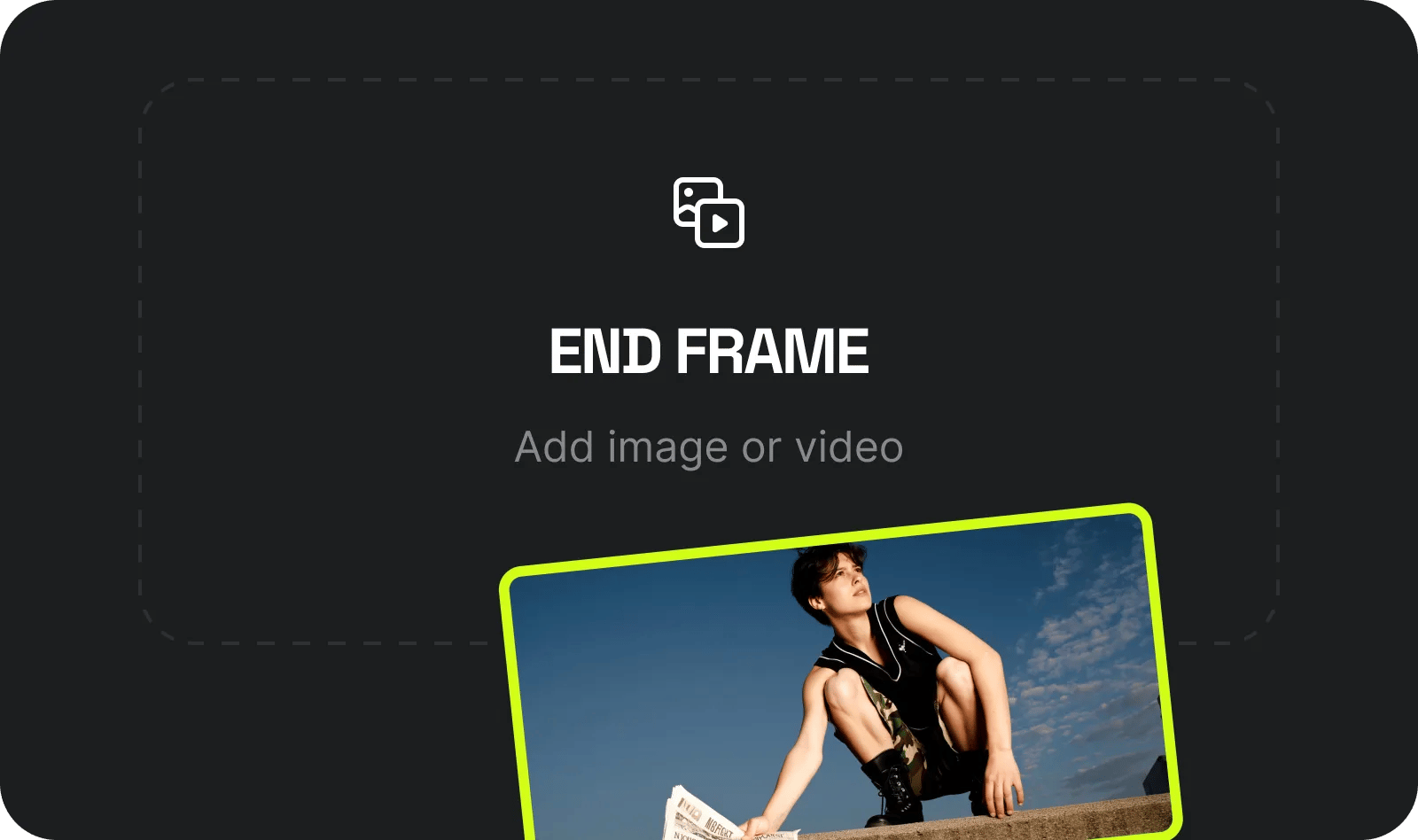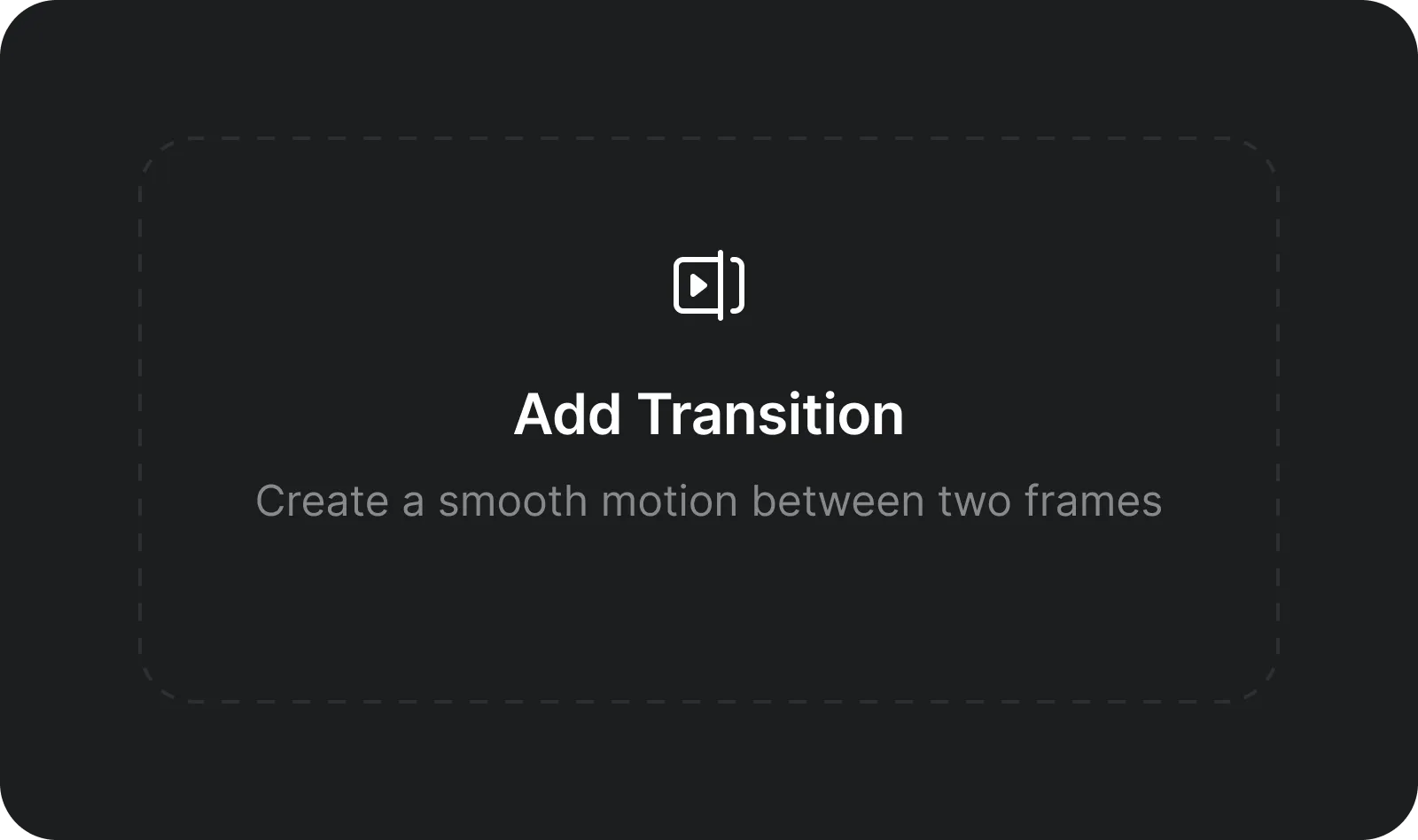It's gone from a side tool to something I rely on daily
I've been using Higgsfield for a few months now and it honestly changed how I approach projects. The speed is insane, and the quality is more than enough for professional work. It's gone from a side tool to something I rely on daily.
Delivered a project two days early thanks to Higgsfield
I was blown away by how intuitive it is. We were tasked with creating a detailed sales narrative for a confusing menu — you just throw ideas at it. We delivered a client project two days early thanks to Higgsfield, and they were impressed by the visuals.
It's become my go-to for quick creative work
The platform is really, really solid. Sometimes, I need to knock out more advanced concepts, but the trade-off is speed. For quick creative requests and even serious work, it's become my go-to.
I recently had to prepare a crucial pitch in a rush. Normally I'd stay up late, but with Higgsfield, I finished in just a couple of hours — and still had energy left for other work.
Clients are shocked by the speed
One client even asked how long my team was. In reality, it was just me using Higgsfield — I delivered a project in three days instead of a week. It saved a creative department's worth of work for us.
Just super and start working
I make tools where you have to spend hours training them. Now I see the opposite. I learned to just get straight to work. I sent my colleague 'ideas' for a new site, and we prototyped it so quickly.
Helped me grow professionally
I used to only take on small branding projects. With Higgsfield, I can take on big projects — and scale it. Now I'm confident accepting larger jobs because I know I can deliver on time.
Both fast and high quality
I had a project with a ton of social media banners. You usually trade off either fast or slow to get quality. With Higgsfield, I got them done quickly and they still looked great.
Can't imagine working without it
We integrated Higgsfield into our studio workflow, and now everything moves faster. Even the junior designers feel more confident — they don't waste days on simple tasks anymore.