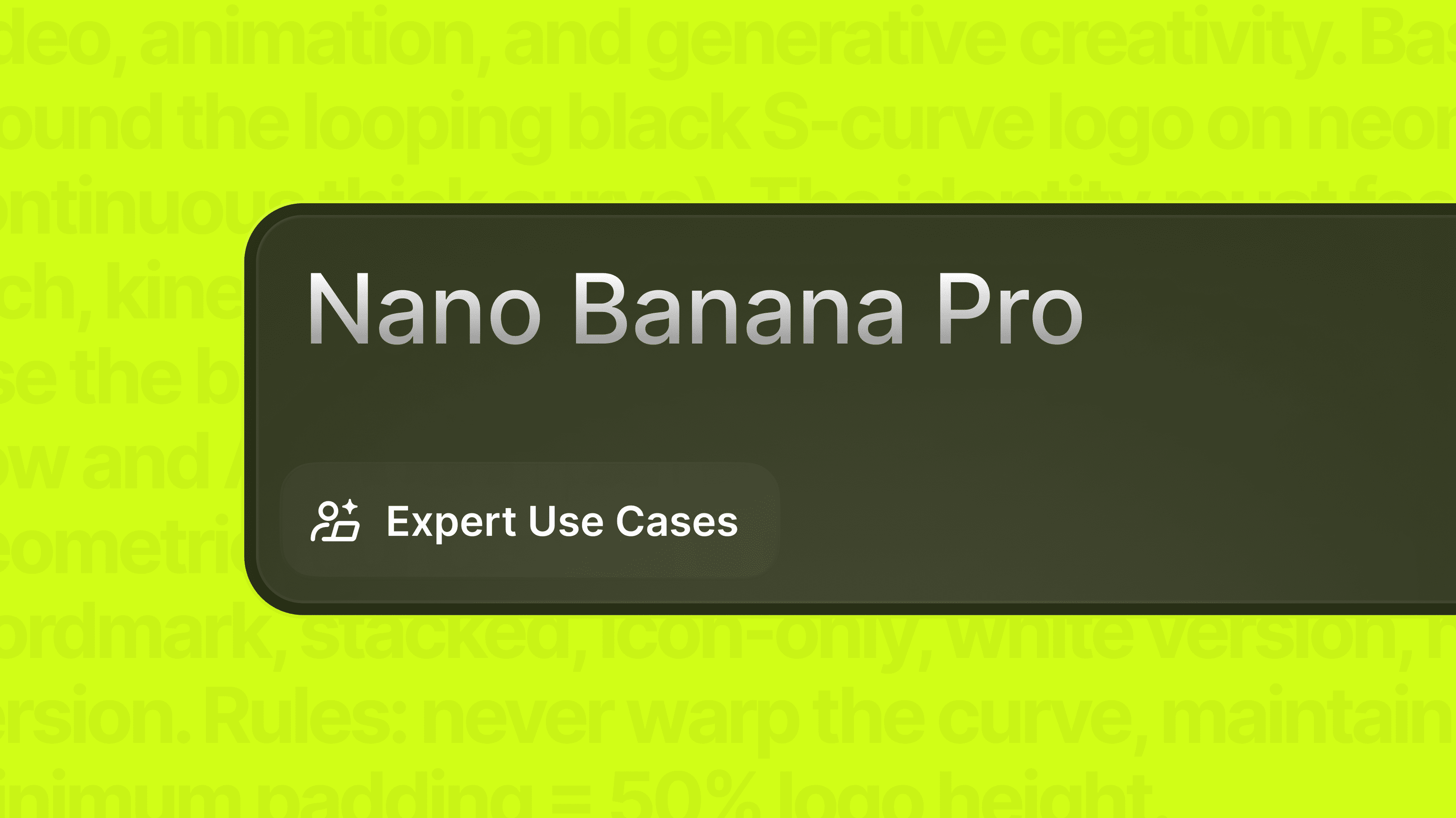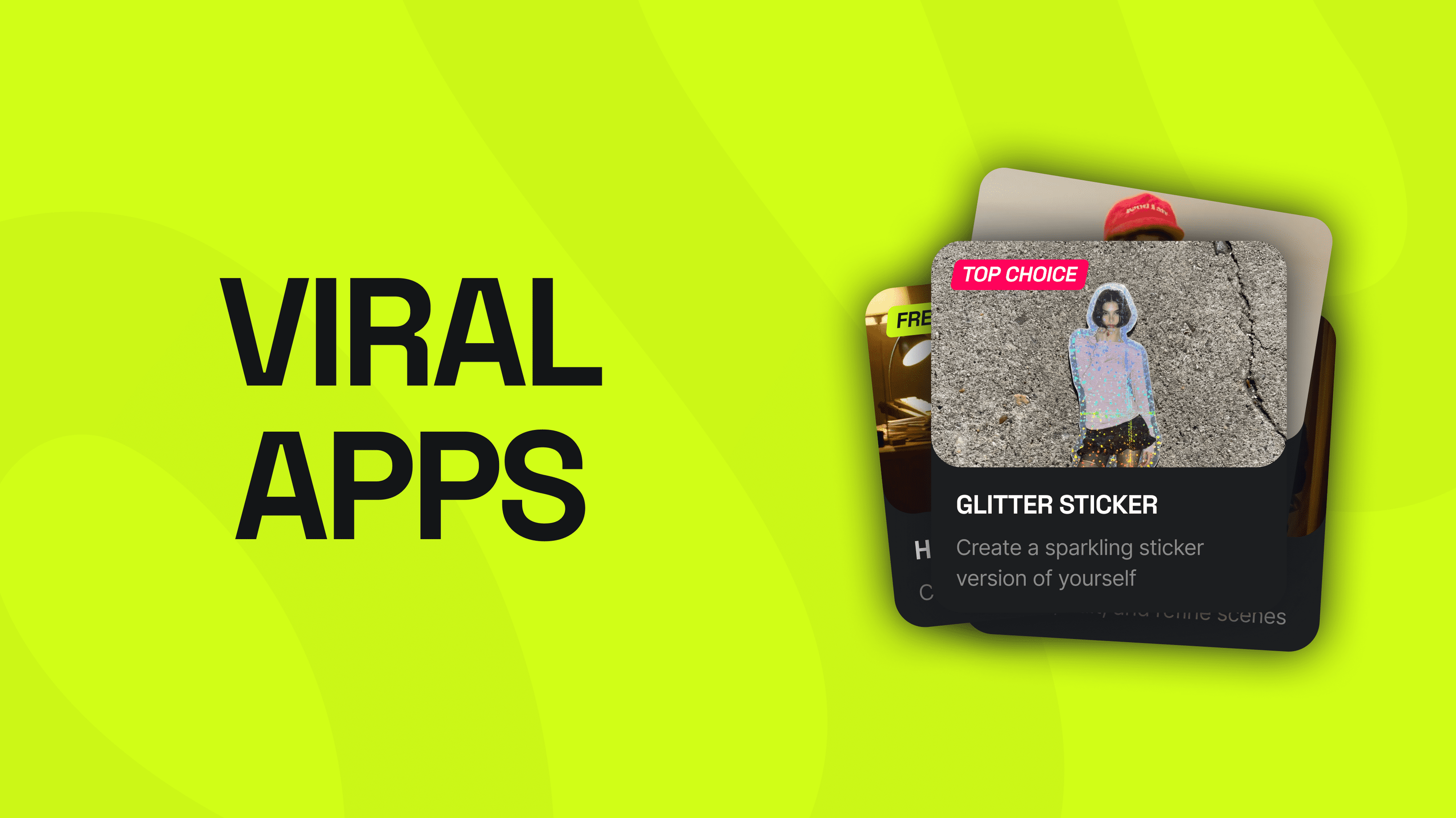Black Forest Labs’ new FLUX.2 model - now available for creators inside Higgsfield - represents one of the most advanced leaps in modern diffusion systems.
It introduces brand-new control layers that allow you to direct the model with unprecedented precision. The model enhances prompt adherence, world knowledge, reasoning, multi-reference consistency, structured JSON prompting, counting, complex editing, and more.
This guide is a full breakdown of how FLUX.2 behaves on Higgsfield, what creators can expect, and which workflows benefit the most from its upgrades.

1. What Makes FLUX.2 Different
Through repeated generation tests across advertising, portraiture, UI layouts, diagrams, fashion, and multi-reference workflows, several patterns emerged:
FLUX.2 shows major improvements in:
Prompt accuracy & instruction following
Logical reasoning about spatial relationships
Accurate counting & enumeration
Identity consistency across multiple references
High clarity text, labels, and typographic elements
Support for structured (JSON-like) prompt formats
Precise digital color interpretation including HEX values
Stronger world knowledge & object understanding
These improvements make FLUX.2 one of the most production-ready models available on Higgsfield.
2. HEX Color Control - A New Level of Precision
One of the most immediately noticeable features is FLUX.2’s ability to obey exact hex color codes.
Where previous models interpreted “pink” or “green” loosely, FLUX.2 can render color-true brand assets, gradients, and product compositions.
Example Results We Reproduced:
Pure #ff0088 backgrounds
Seamless gradients between specific color values
Product packaging using exact brand colors

This is a major upgrade for:
Brand designers
UI/UX teams
Packaging mockups
Digital branding
Social asset consistency
How to use it in Higgsfield: Add HEX values directly to your prompt. The model interprets them cleanly.
3. Far Better World Knowledge & Real Enviro Recognition
While testing globally recognizable landmarks and environments, FLUX.2 consistently produced scenes with:
Correct architectural structures
Accurate location-based details
Coherent environmental context
This matters for:
Travel visuals
Cinematic background scenes
Storyboards
Location-bound ads (ex: “Make it look like Shibuya at night”)
FLUX.2 shows a stronger internal “map” of the world than prior versions.
4. Structured Prompting (JSON Logic) Works Shockingly Well
One of the largest usability upgrades is how well FLUX.2 interprets structured prompt formats, even those resembling JSON.
We tested detailed parameter blocks defining:
Camera angle
Lens
Shot type
Color palette
Scene hierarchy

Why this is powerful:
It means creative teams can build prompt templates, “presets,” or pipeline instructions that behave like a micro-API.
Example block that FLUX.2 followed perfectly:
{
"camera": {"angle": "bird-eye", "shot": "medium wide", "lens": "35mm"},
"colors": {"palette": ["soft pink", "orange glow", "soft gray"]}
}
This level of structure is ideal for:
Brand systems
Cinematography workflows
UI layouts
Technical diagrams
Multi-step iteration
5. Native Multi-Language Prompting
We tested prompts in:
French
German
Korean
Thai
FLUX.2 follows non-English descriptions with near-equal accuracy to English. This reduces the need for translation hacks and unlocks fully localized creation.

6. Foundational Logic: Counting, Typography & Structural Control
a) Enumeration Accuracy - The Counting Breakthrough: The model’s internal architecture is designed to enforce numerical consistency. The preview shows the architecture is built to respect numerical constraints in prompts requesting:
A specific number of objects (e.g., 7 items).
Precise arrangement of objects within a scene.
Applications:
Layout testing
Product lines
Infographics
Data visuals
b) Label & Typography Control: FLUX.2 includes architectural improvements aimed at solving text accuracy, one of the biggest challenges in AI. The model is designed to support:
Readable text insertion and replacement on surfaces.
Preservation of text perspective and reflections.
For product design and branding, this intended capability represents a crucial breakthrough.
c) Complex Multi-Step Editing - A Workflow Feature: The model is engineered to support iterative changes without losing scene logic - a key feature for production pipelines. The architecture is designed to handle complex, chained instructions like:
Object change and replacement.
Pose shifts and repositioning of characters.
Adding accessories.
7. Multi-Reference Character Consistency
One of the strongest improvements is multi-reference performance. FLUX.2 handles:
Reference → new outfit
Two-person scenes
Product + person scenes
Clothing transfer
Companion photos
Identity-stable character design
Even with 2+ references, it maintains:
Face shape
Eye geometry
Hairstyle
Overall identity

This makes it extremely useful for:
Influencer campaigns
Storyboarding
Fashion catalogs
Character pipelines
Ad mockups
10. How to Use FLUX.2 on Higgsfield Step-by-Step
Step 1 - Go to HiggsfieldAI & Select Image Generation
Step 2 - Choose the Model: FLUX.2 Pro or FLUX.2 Flex
Step 3 - Add Reference Images (optional)
Step 4 - Add Prompt
FLUX.2 respects instructions like:
“7 objects”
“Camera 35mm”
“Top-down shot”
“Use #ff0088 as the background color”
“Two people wearing matching beige sweaters”
Step 5 - Generate!
11. Advanced Prompts to Try on Higgsfield
A. Cinematic Technical Diagrams
“High-resolution infographic explaining solar panel anatomy, labeled arrows, consistent white diagram boxes, engineering blueprint aesthetic.”
B. Multi-Character Scenes
“Two people from the reference images, matching sweaters, daylight kitchen scene, soft lifestyle photography.”
C. Multi-Language Realism
“Un marché nocturne marocain, lumières chaudes, ambiance cinématographique.”
D. Brand-Grade Product Photography
“Cosmetics bottle with a gradient from #02eb3c to #edfa3c, white studio setup, ultra-clean modern product shot.”
Conclusion: Why FLUX.2 Changes The Game
FLUX.2 updated across every benchmark - color, structure, identity, text, counting, reasoning, and multi-reference control - it behaves like an effective system.
For Higgsfield users, this means:
More accuracy
Fewer retries
More creative control
Predictable pipelines
Better multi-step editing
Professional-grade output
This model finally closes the gap between “AI images” and “studio assets.”
Experience Next-Gen AI Image Generation with Flux.2
Learn how to leverage FLUX.2's true HEX color control, structured JSON prompting, and multi-reference consistency to deliver production-ready, accurate visuals on Higgsfield.